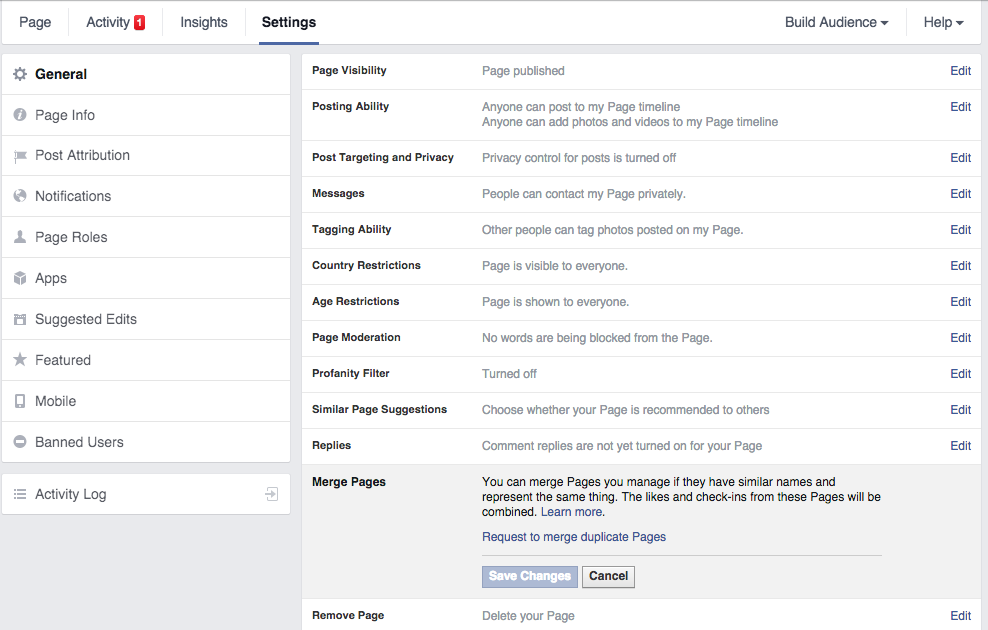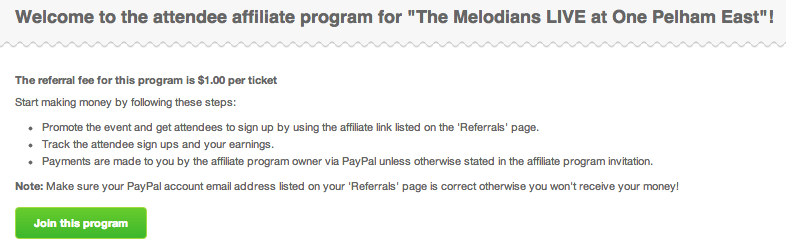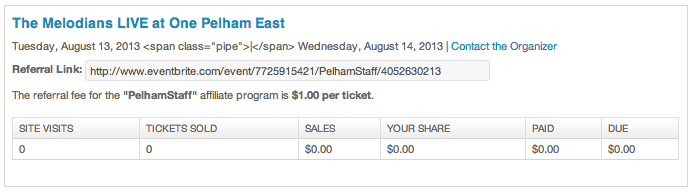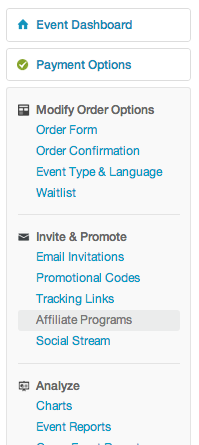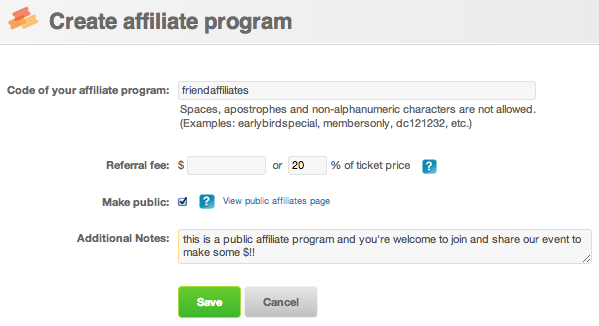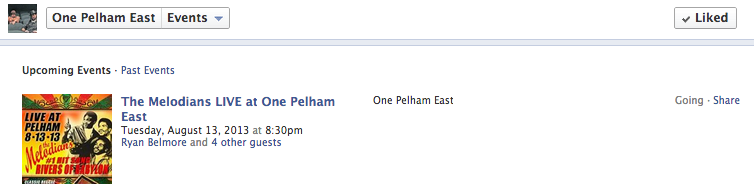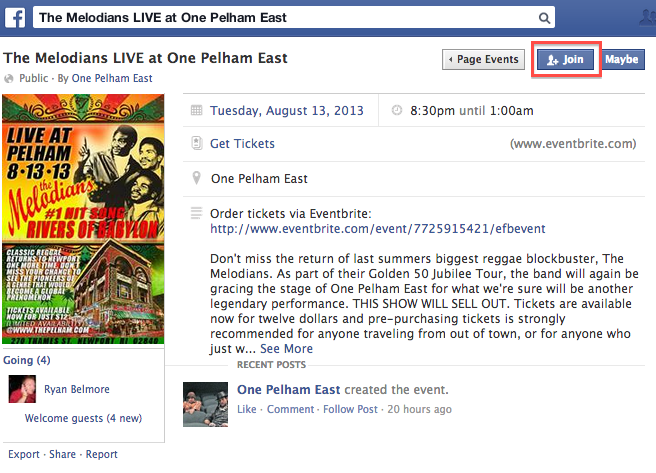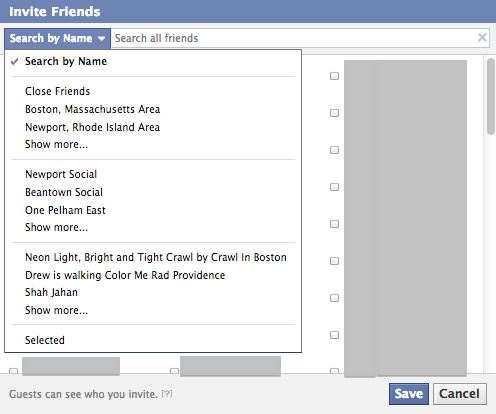![How to merge two or more fan pages on Facebook]()
by Kristen Haley | Social Blog
It was only a matter of time before two people asked me the same question in one week, so I figured I’d just write a quick blog about merging your Facebook company pages 🙂
It’s a great idea to do since all of your reviews, ratings and check-ins will be combined (think of potentially exponentially growing your following in one fell swoop)–but keep in mind that the username, posts and photos will be deleted from the page that is merged from. There is no “undo” button here, people, so please make sure you do it right the first time!
First of all, make sure you have administrative access to all of the pages you’d like to merge. You can do a quick check of all the pages you manage by clicking here. Unfortunately this can be a hugely difficult task and take weeks to months of your valuable time. Facebook may even ask you for some ridiculous information to make sure it’s your IP.. including but not limited to calling you to make sure the # is correctly on file (this is the absolute easiest way to go about the process) or by submitting documentation which could include:
- A utility bill for your place of business
- Your local business license (issued by your city, county, state, etc.)
- A tax file for your business
- Certificate of Formation (for a partnership)
- Articles of Incorporation (for a corporation)
Basically putting through a Place Claim Request is a huge pain in the a$$. And a waste of time and money it seems.. but really, it’s something that needs to be done so you may funnel all of your potential leads to the real page upon which you’ll be concentrating all of your marketing.
Here are some more quick links if you’re having an issue getting past this vital step:
So here are a few ways how you can actually merge your Facebook Fan Pages:
- Click Settings at the top of the Page you want to keep
- Click Merge Pages and click Merge duplicate Pages
- Click to check the box next to the Page you want to merge
- Click Merge Pages and follow the on-screen instructions
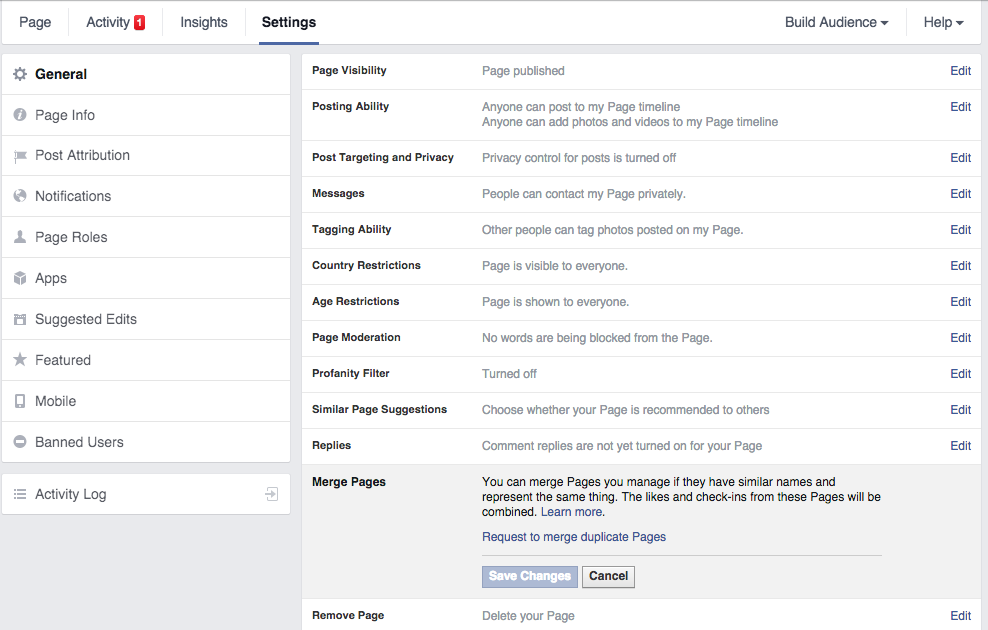
So you go through the process of selecting your initial page that you want to KEEP and click that you Acknowledge that you will yadda yadda yadda wait up to 14 days and they have to both be published.. just read the fine print if you’re not sure what you’re doing please.
Then, you’ll have the opportunity to pick up to 5 pages you’d like to merge into your destination page. Once again, you can only merge those pages which you admin, so please go back to the step mentioned above if that’s not the case.
Click “Send.” Boom. Done. Well after waiting like 14 days if the pages aren’t similar, or potentially more if Facebook wants to give you a hard time. What else is new?
IF you’re having a hard time merging your pages after reading this article, please Contact x10industries and we’ll work with you to get this sorted out 🙂
Have a fantastic day and please feel free to comment with your Fan Page address so we may like it!
–Kris10 @ x10i.com
![How to merge two or more fan pages on Facebook]()
by Kristen Haley | Social Blog
So you’ve been invited by your friend/employer to become an affiliate of an event to make some money promoting it. Supercool. First of all, I suggest you sign up for PayPal and opt to get a debit card so your cash can be liquid sooner than later when the affiliate money from each event has processed into your account.
You should have received an email by now that gives you a link to click in order to sign up for the program. Click “Join this program” to get started.
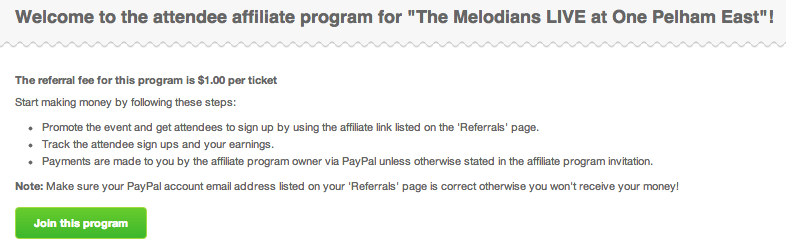
This will bring you to your affiliate page, where it will give you your own personal referral link which you must share in order to get credit. If you direct your friends to the original link, you will not get paid.
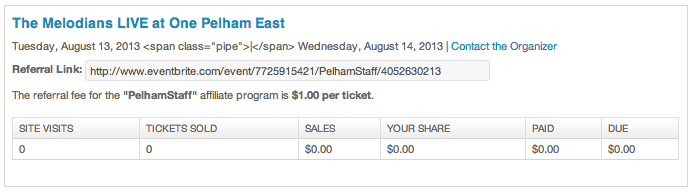
Take this link to Facebook, Google, LinkedIn, Twitter, your blog.. wherever you can post it to in order to make the most $ off of each event. If you keep an eye on your Referrals/Attendees page on Eventbrite, it will tell you how many people are clicking your link, how many tickets you’ve sold, your total sales, your share, and after the event, that which has been paid and that money which is still due.
Now rock it.
![How to merge two or more fan pages on Facebook]()
by Kristen Haley | Social Blog
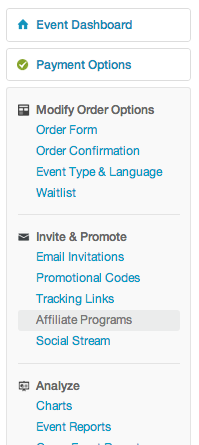 So you’ve got your event published through Eventbrite.. and you’ve created an affiliate program for your employees or random affiliates.
So you’ve got your event published through Eventbrite.. and you’ve created an affiliate program for your employees or random affiliates.
Here’s how you go about showing your own internal promotional program:
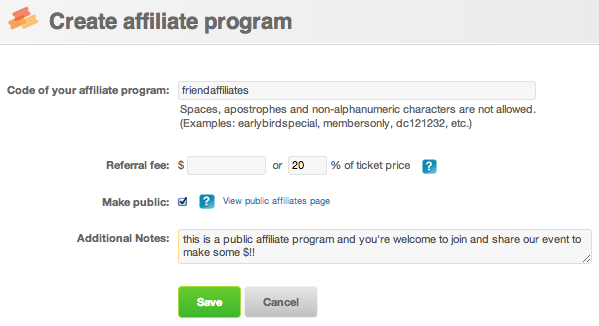 First of all log into your Eventbrite Management Dashboard, which should be available when you log in if you’ve created an event. You should have these options to the left. Click on the “Affiliate Programs” link and click the green button that says “Create a new affiliate program.”
First of all log into your Eventbrite Management Dashboard, which should be available when you log in if you’ve created an event. You should have these options to the left. Click on the “Affiliate Programs” link and click the green button that says “Create a new affiliate program.”
It should bring up a screen that allows you to input a code as well as add a referral fee or % of ticket price. You can make it public if you’d like your event to possibly be picked up by local promoters and add a few notes that the affiliate will see. Save it.
If you click on the link of your affiliate name, you should be able to see a link. Copy that link and forward it to your employees in an email that sounds something like this…
“You’re invited to become an affiliate of our event and receive 20% of all of your ticket sales when people use your link to view and pay for this event. Please sign up for PayPal to get paid. To accept this invitation to become an affiliate, please visit this link and sign up to receive your customized web address. Your referrals MUST use your individualized link in order for you to be paid, so please post everywhere, such as Facebook, Twitter, LinkedIn, Google+, your blog, etc.”
….
Now let’s look at it from the standpoint of your future affiliate.

by Kristen Haley | Social Blog
Admin and Staff:
Admin:
- Create a paid event using Eventbrite
- Publish it to Facebook using the “Manage” tab
- Add a public affiliate program and offer 10-20% of ticket sales
Admin & Staff:
- Find the event on your company’s fan page

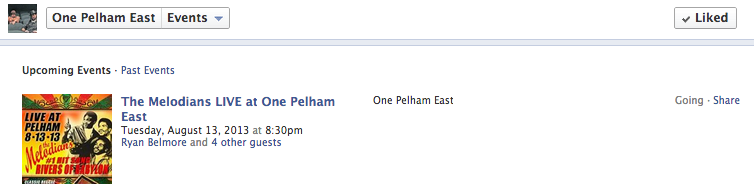
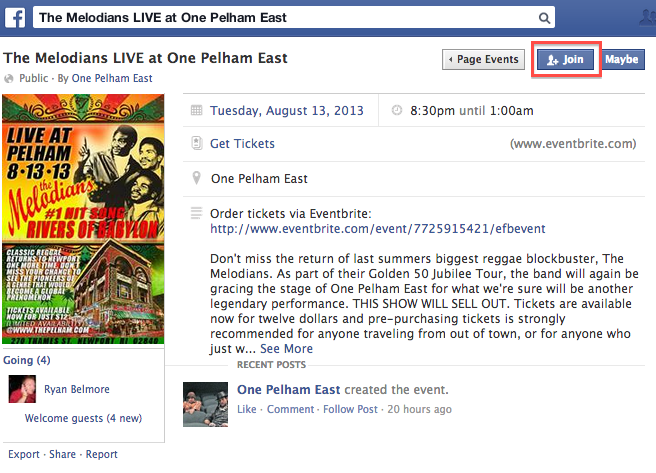
- When you join an “Invite Friends” button will show up, so click it
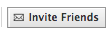
- Click the “Search by Name” button and scroll down to “Newport, RI”
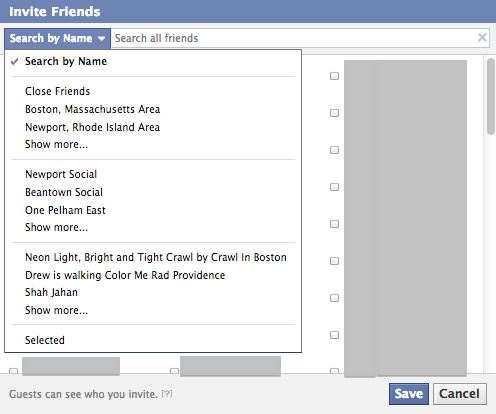
- Scroll all the way to the bottom of the list. Facebook will take it’s time populating all of your friends
- Click the black and white checkbox located on the chrome toolbar
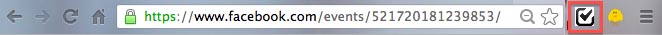
- Then press “Save.” You may have to enter a “Capcha” to prove you’re a human
Admin:
- Give certain staff “Content Creator” privileges on your fan page
Admin & Staff with privileges:
- Download Facebook’s Pages Manager for iPhone and Android
- Take photos and video and upload them using the Pages Manager in real time
- Pre-event, find videos and photos of the band and post them to the event page
- If you have Twitter, tweet to @OnePelhamEast when you’re at the event
After the event:
- Export your email addresses into MailChimp
- Send weekly emails to past attendees or email signups with the weekly bands
- Work to grow your mailing list by making it easy for visitors
- fill out a short form by visiting a link
- or by scanning a QR code
Is this too much? Would you like to have x10industries share your event with up to 3,000 New England locals? For only $99 an event, we will set up your event on Eventbrite and Facebook and invite our masses! Contact us using the form below.
![How to merge two or more fan pages on Facebook]()
by Kristen Haley | Social Blog
 I’m in sales (technically, I sell my services that show you how to blog/use social media better :). Who isn’t in some way? You have to sell yourself to get into college. You have to sell yourself to find a career when you get out. You get inundated with ideas and names and companies that it’s sometimes hard to see the light at the end of the tunnel but Manta.com at least gives you the directions to get you to that light. It’s up to you to make use of it.
I’m in sales (technically, I sell my services that show you how to blog/use social media better :). Who isn’t in some way? You have to sell yourself to get into college. You have to sell yourself to find a career when you get out. You get inundated with ideas and names and companies that it’s sometimes hard to see the light at the end of the tunnel but Manta.com at least gives you the directions to get you to that light. It’s up to you to make use of it.
I used to have a problem with organizing and moving my prospects, whether they be sales prospects or job prospects through a pipeline with whatever tools I have on my own computer until I found Manta.com. (more…)