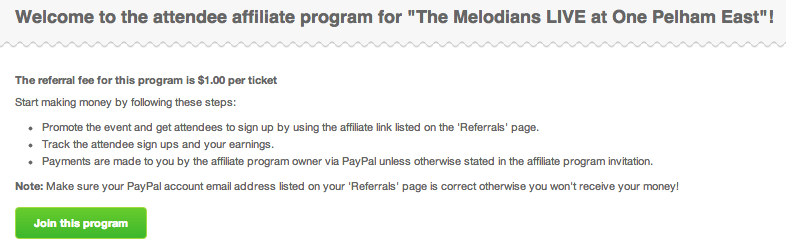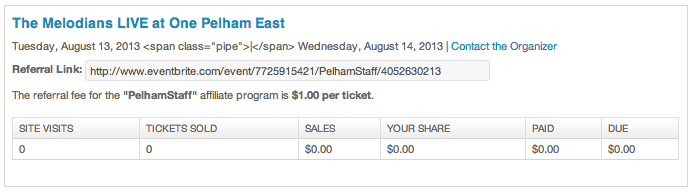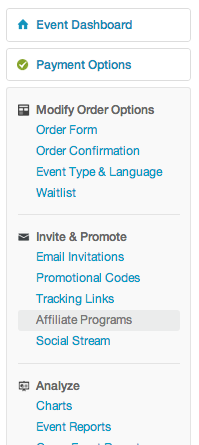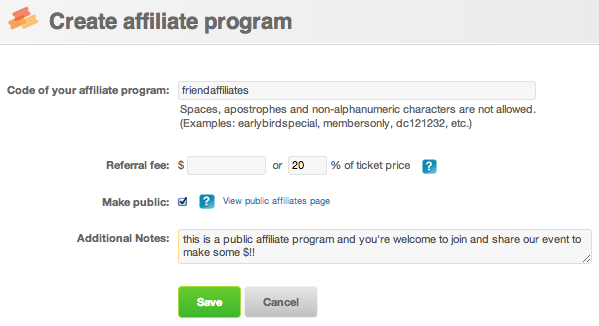![LinkedIn Primer for the Beginner who wants to look like a BOSS (part 1)]()
by kris10haley | Social Blog
First of all, I’m going to let you in on my little secret. I get A LOT of my business from LinkedIn. I have gotten clients from all over the globe from a degree or two of separation just from adding every email address from every business card or personal or professional email I’ve received or communicated with over the past 7 years. I understand that not everybody is going to be as aggressive as I have been in growing this sphere of influence, or their business is more locally-oriented and they’re more private people, but for a self-employed person who can technically work anywhere, this is my social medium of choice for virtual B2B networking and prospecting. Would you like to follow along? Click here for my LinkedIn profile.
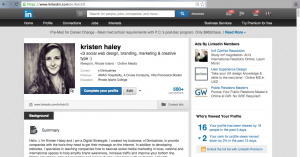
So let’s jump right on in and start with the first thing that people will see when they click to your profile while on a PC/Mac (not tablet/phone). I attribute this to be the most important real estate that you have to sell yourself. To get to this part of LinkedIn, hover over your photo on the top right and click your name. You will also open up an editable profile if you hover over the white Profile link on the bar below the LinkedIn logo, which is slightly different but will also do the job. Here, you’ll see that you have you photo, tagline, physical location (city, state or greater xx area), current and most recent previous companies, the amount of connections you have (500+ could mean anything over 500), your shortlink and your summary. If you hover over any of these items, a little pencil will show up so you may edit them. You also have the option to upload a cover photo (I suggest something repeatable or a color that represents you).
Your photo does tell a thousand words. Use something personable, friendly, crisp, clean.. I actually decided to use this one since I got over 100 “likes” on Facebook when I uploaded it. If people like your photo on a social medium where you can gauge how it’s received, then it will make it easier for you to choose.
Notice all the ads. They’re irrelevant to this primer but they are most always related to what you’re putting in your profile and what you’re searching for. If you do decide to unlock a Premium membership by paying, make sure you have the right verbiage in initial marketing emails/landing pages/analytics/drip campaigns set up to measure the return on your investment. Don’t just buy something you’re not going to use properly. PS I can help with that 😉
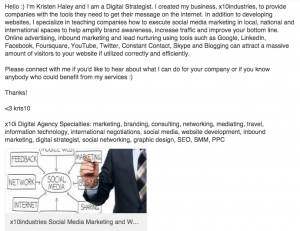 Let’s chat a little bit more about that summary. This part is up to you. Do you want it to reflect your personality or do you want it to be 100% business? I believe that I’m selling to humans, and humans want to be appreciated and not talked down to, especially in a techish business. I try to keep mine friendly and humble.. and at the end, I mention a whole BUNCH of keyword phrases that will make me easily searchable in that top white box 🙂
Let’s chat a little bit more about that summary. This part is up to you. Do you want it to reflect your personality or do you want it to be 100% business? I believe that I’m selling to humans, and humans want to be appreciated and not talked down to, especially in a techish business. I try to keep mine friendly and humble.. and at the end, I mention a whole BUNCH of keyword phrases that will make me easily searchable in that top white box 🙂
Below, you will see an image–that’s the first image that it pulls from the link to whichever site you’ve linked to it. If you notice, that’s the top image on my homepage. A landing page would probably be a better idea if you’ve got one built, but I’m keeping this fairly simple.
Please stay tuned for my next blog post, Experience–or if you would like to sign up for my emails, fill out the form below!
Have a great week!
<3 kris10
![LinkedIn Primer for the Beginner who wants to look like a BOSS (part 1)]()
by Kristen Haley | Social Blog
So you’ve been invited by your friend/employer to become an affiliate of an event to make some money promoting it. Supercool. First of all, I suggest you sign up for PayPal and opt to get a debit card so your cash can be liquid sooner than later when the affiliate money from each event has processed into your account.
You should have received an email by now that gives you a link to click in order to sign up for the program. Click “Join this program” to get started.
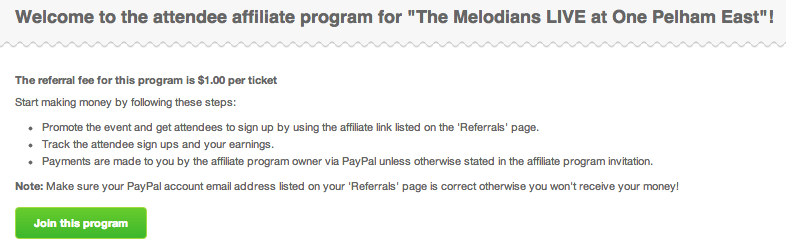
This will bring you to your affiliate page, where it will give you your own personal referral link which you must share in order to get credit. If you direct your friends to the original link, you will not get paid.
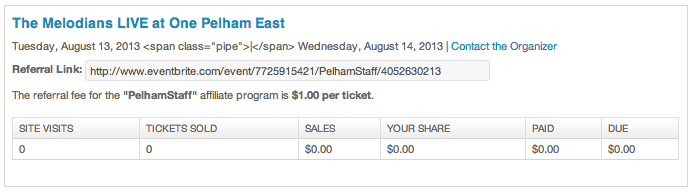
Take this link to Facebook, Google, LinkedIn, Twitter, your blog.. wherever you can post it to in order to make the most $ off of each event. If you keep an eye on your Referrals/Attendees page on Eventbrite, it will tell you how many people are clicking your link, how many tickets you’ve sold, your total sales, your share, and after the event, that which has been paid and that money which is still due.
Now rock it.
![LinkedIn Primer for the Beginner who wants to look like a BOSS (part 1)]()
by Kristen Haley | Social Blog
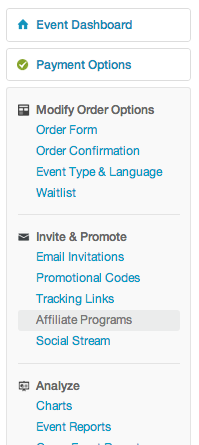 So you’ve got your event published through Eventbrite.. and you’ve created an affiliate program for your employees or random affiliates.
So you’ve got your event published through Eventbrite.. and you’ve created an affiliate program for your employees or random affiliates.
Here’s how you go about showing your own internal promotional program:
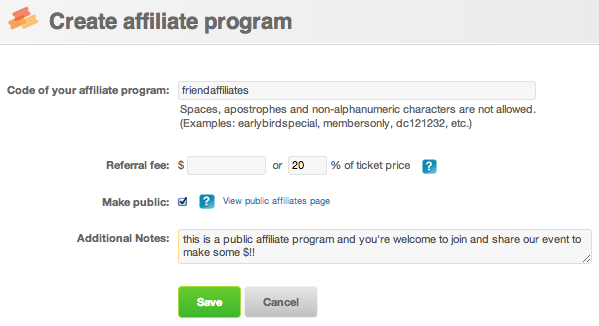 First of all log into your Eventbrite Management Dashboard, which should be available when you log in if you’ve created an event. You should have these options to the left. Click on the “Affiliate Programs” link and click the green button that says “Create a new affiliate program.”
First of all log into your Eventbrite Management Dashboard, which should be available when you log in if you’ve created an event. You should have these options to the left. Click on the “Affiliate Programs” link and click the green button that says “Create a new affiliate program.”
It should bring up a screen that allows you to input a code as well as add a referral fee or % of ticket price. You can make it public if you’d like your event to possibly be picked up by local promoters and add a few notes that the affiliate will see. Save it.
If you click on the link of your affiliate name, you should be able to see a link. Copy that link and forward it to your employees in an email that sounds something like this…
“You’re invited to become an affiliate of our event and receive 20% of all of your ticket sales when people use your link to view and pay for this event. Please sign up for PayPal to get paid. To accept this invitation to become an affiliate, please visit this link and sign up to receive your customized web address. Your referrals MUST use your individualized link in order for you to be paid, so please post everywhere, such as Facebook, Twitter, LinkedIn, Google+, your blog, etc.”
….
Now let’s look at it from the standpoint of your future affiliate.
by Kristen Haley | Social Blog
Push it. Push it real good.
Let’s face it,
We’ve all slipped into it. A lot of us are there now because of our crap-outlook on this economy. I know a lot of organizations have been working very hard to get out of it and we’d all be screwed if we’re stuck forever in this Sales Depression. I think we all know there is a direct correlation between your personal economic situation and your performance in the field.
The only remedy: get out there. Get smiling and get exchanging cards… or get out.
“But I don’t have the time…” Yes you can. There are easier, less time-consuming ways to go about exchanging corporate information; what I call “Internetworking.” If you’re not savvy, I’ll key you in: this is a type of social networking happens online. Like-minded (or unlike-minded) individuals come together and share ideas, information and create buzz about what it is they sell.
…But the only way for this to work is by each person doing their part. Pick up the phone and act upon a lead or referral, as big or as small as you feel it may be. It could lead to your whale. Don’t wait for people to call you. They won’t. Your competition is already calling them and trying to win them over because they found out about their need via Web 2.0.
Your competition (and you if you cared or knew any better) has access to the greatest “book of business” and it’s called the Internet. Your competition is taking advantage—no OPPORTUNITY—of your client’s core values, and creating a personal relationship just by learning about them on their personal or business website or through what I’d like to call “3rd-party sites:” LinkedIn, Facebook, Manta, etc. or even more so from an infinity of blogs or reviews. The fact is, you can do the same thing; you just have to be smart about it.
First, before you’ve conquered the Internet, GET ON THE PHONE and do what you supposed to be a pro at doing which is making appointments and closing a few deals in person.
Secondly, when that pipeline runs dry or you become weary of the phone and you’re getting consistent “no’s,” create or forward those LinkedIn-Introductions like you’re supposed to. That’s how LinkedIn works and if you don’t do your part, the “get in touch with decision-maker” scenario fails.
Third, make nice with all of your old clients from your fill in the blank days at your job 5 years ago. They might be able to pull a referral out of a crevice for you 😉
Next, start writing. Write down your ideas, good, great or meh. Keep a pad and pen available. If you want one, I have plenty; schedule an appointment with me and I’ll make up a personalized one for you. Be personal. I’ve found out firsthand that mass emailings to reach out for the first instance after a long epoch between conversations only works about 2% of the time. Although I still do it. I’m technically doing it right now in blog-form.
Your choice is to write back. Ask me questions about what I’m doing and tell me what a good referral for you might be. You can even reply straight to this post so that everybody else who reads it can find out more about you. I know a few people… I may be able to help you out. Need a legal document written?Accounts receivables factored? Collection company to help collect $$? How about a fabric that you can wet, wring out and snap that amazingly becomes 30 degrees cooler than ambient temperature within 3 minutes? Who knows, this may be the re-beginning to a beautiful relationship. You could have hundreds, if not thousands of allies if you just reach out to them. Add me ;)www.kristenhaley.com
Happy Internetworking,
Kristen Haley
Entrepreneur
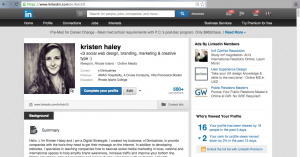
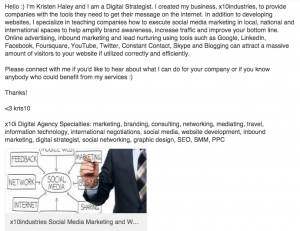 Let’s chat a little bit more about that summary. This part is up to you. Do you want it to reflect your personality or do you want it to be 100% business? I believe that I’m selling to humans, and humans want to be appreciated and not talked down to, especially in a techish business. I try to keep mine friendly and humble.. and at the end, I mention a whole BUNCH of keyword phrases that will make me easily searchable in that top white box 🙂
Let’s chat a little bit more about that summary. This part is up to you. Do you want it to reflect your personality or do you want it to be 100% business? I believe that I’m selling to humans, and humans want to be appreciated and not talked down to, especially in a techish business. I try to keep mine friendly and humble.. and at the end, I mention a whole BUNCH of keyword phrases that will make me easily searchable in that top white box 🙂