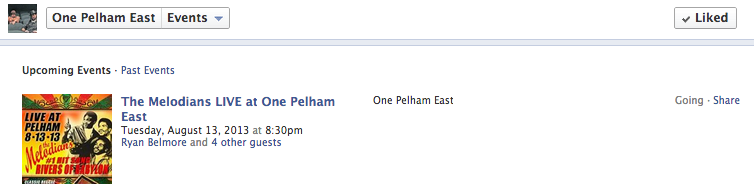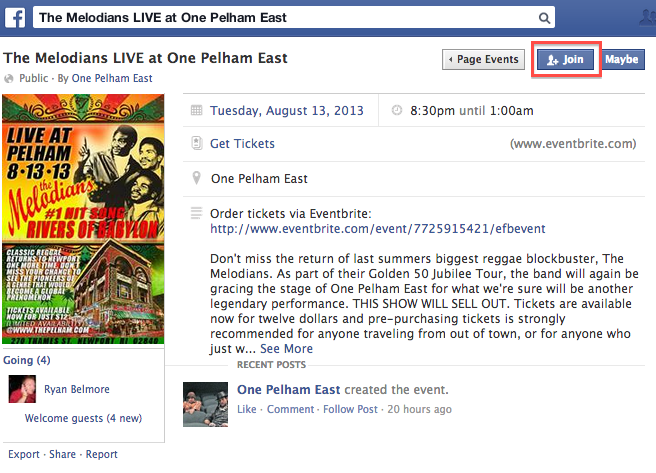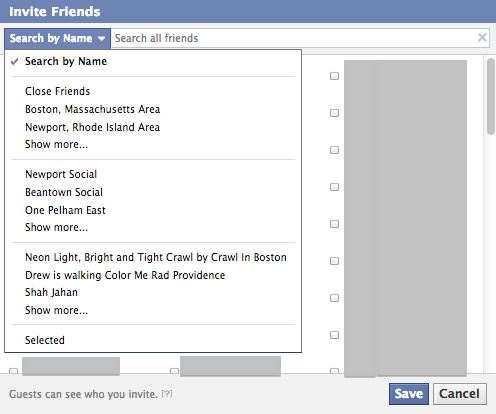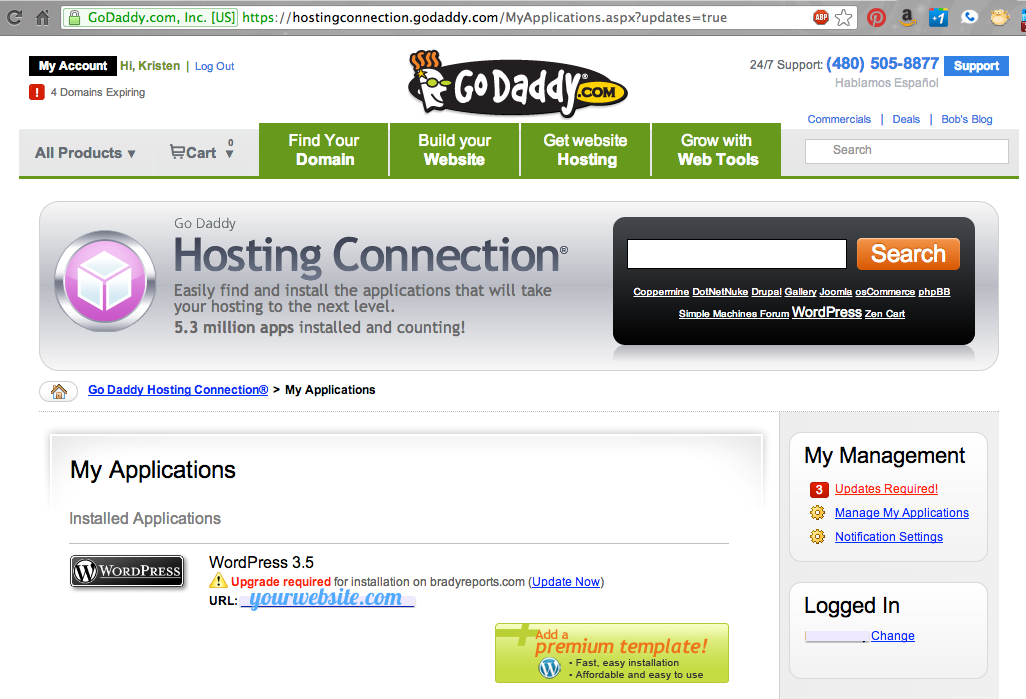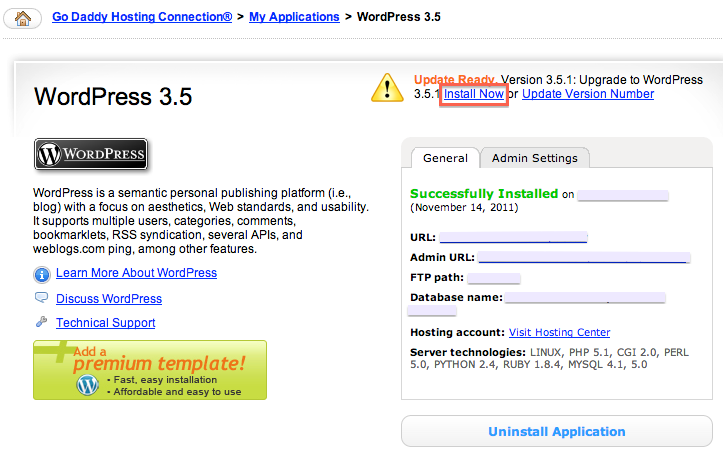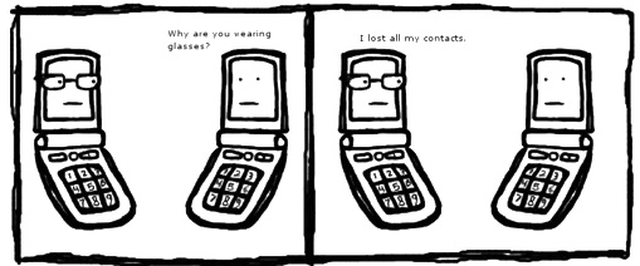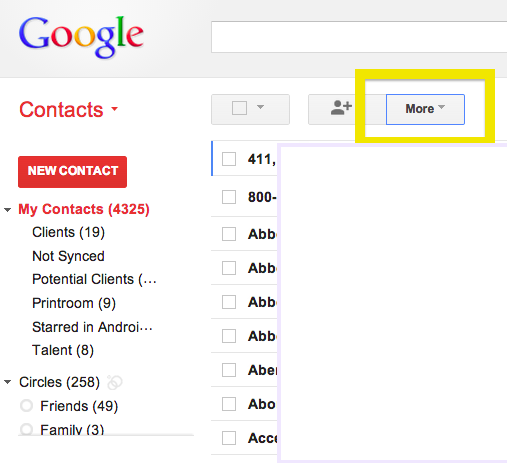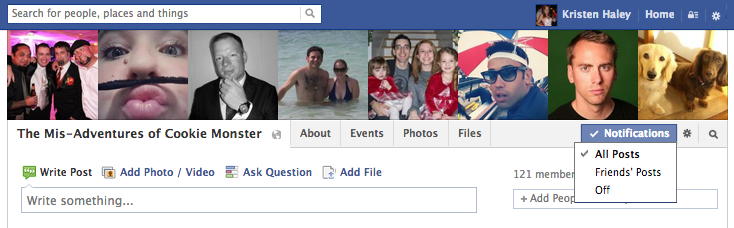by Kristen Haley | Social Blog
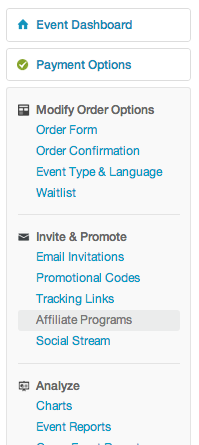 So you’ve got your event published through Eventbrite.. and you’ve created an affiliate program for your employees or random affiliates.
So you’ve got your event published through Eventbrite.. and you’ve created an affiliate program for your employees or random affiliates.
Here’s how you go about showing your own internal promotional program:
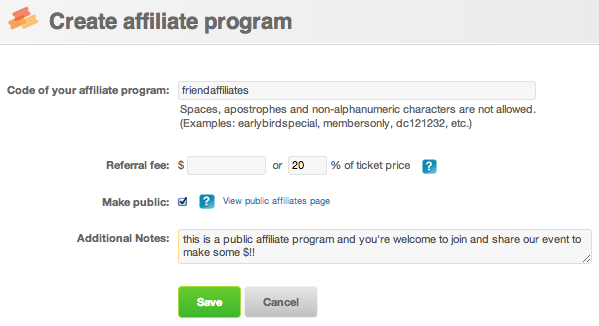 First of all log into your Eventbrite Management Dashboard, which should be available when you log in if you’ve created an event. You should have these options to the left. Click on the “Affiliate Programs” link and click the green button that says “Create a new affiliate program.”
First of all log into your Eventbrite Management Dashboard, which should be available when you log in if you’ve created an event. You should have these options to the left. Click on the “Affiliate Programs” link and click the green button that says “Create a new affiliate program.”
It should bring up a screen that allows you to input a code as well as add a referral fee or % of ticket price. You can make it public if you’d like your event to possibly be picked up by local promoters and add a few notes that the affiliate will see. Save it.
If you click on the link of your affiliate name, you should be able to see a link. Copy that link and forward it to your employees in an email that sounds something like this…
“You’re invited to become an affiliate of our event and receive 20% of all of your ticket sales when people use your link to view and pay for this event. Please sign up for PayPal to get paid. To accept this invitation to become an affiliate, please visit this link and sign up to receive your customized web address. Your referrals MUST use your individualized link in order for you to be paid, so please post everywhere, such as Facebook, Twitter, LinkedIn, Google+, your blog, etc.”
….
Now let’s look at it from the standpoint of your future affiliate.

by Kristen Haley | Social Blog
Admin and Staff:
Admin:
- Create a paid event using Eventbrite
- Publish it to Facebook using the “Manage” tab
- Add a public affiliate program and offer 10-20% of ticket sales
Admin & Staff:
- Find the event on your company’s fan page

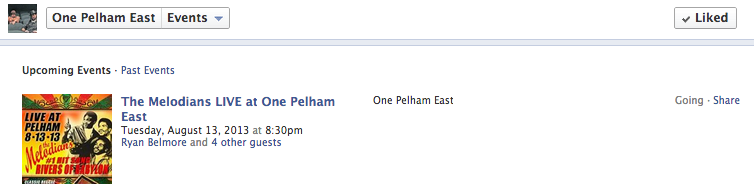
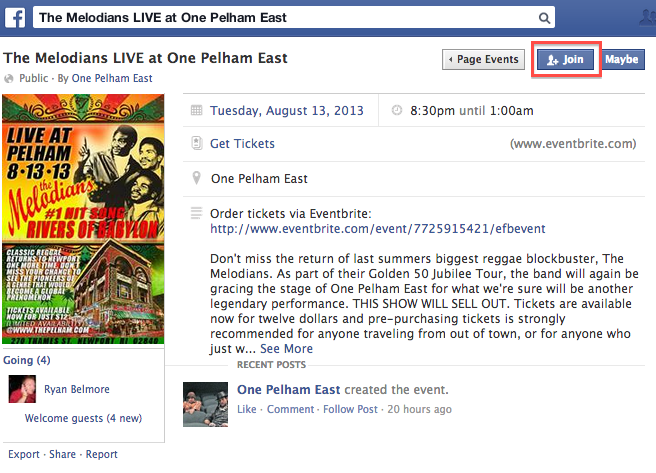
- When you join an “Invite Friends” button will show up, so click it
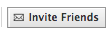
- Click the “Search by Name” button and scroll down to “Newport, RI”
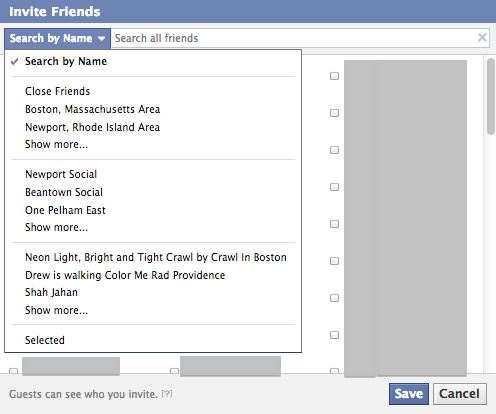
- Scroll all the way to the bottom of the list. Facebook will take it’s time populating all of your friends
- Click the black and white checkbox located on the chrome toolbar
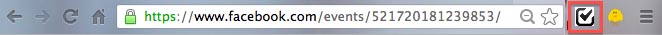
- Then press “Save.” You may have to enter a “Capcha” to prove you’re a human
Admin:
- Give certain staff “Content Creator” privileges on your fan page
Admin & Staff with privileges:
- Download Facebook’s Pages Manager for iPhone and Android
- Take photos and video and upload them using the Pages Manager in real time
- Pre-event, find videos and photos of the band and post them to the event page
- If you have Twitter, tweet to @OnePelhamEast when you’re at the event
After the event:
- Export your email addresses into MailChimp
- Send weekly emails to past attendees or email signups with the weekly bands
- Work to grow your mailing list by making it easy for visitors
- fill out a short form by visiting a link
- or by scanning a QR code
Is this too much? Would you like to have x10industries share your event with up to 3,000 New England locals? For only $99 an event, we will set up your event on Eventbrite and Facebook and invite our masses! Contact us using the form below.
by Kristen Haley | Social Blog
It’s actually super important to back up your WordPress site or blog.. If you haven’t read the news lately, WordPress sites are becoming compromised and have been targeted by hackers because of easy-to-guess passwords or security flaws in outdated WordPress builds. WordPress pushes out a few updates a year, to ensure your site is pretty darn secure and you should definitely keep an eye on your Dashboard every couple of months…
So, after you’ve changed your password to include a CAPs and a # or a few of both, and notate it somewhere private, you can work to update and back up your WP build. You should not be logged into your site while you’re updating it. If anybody could possibly be working on your site at the time you’d like to update, please tell them to log out.
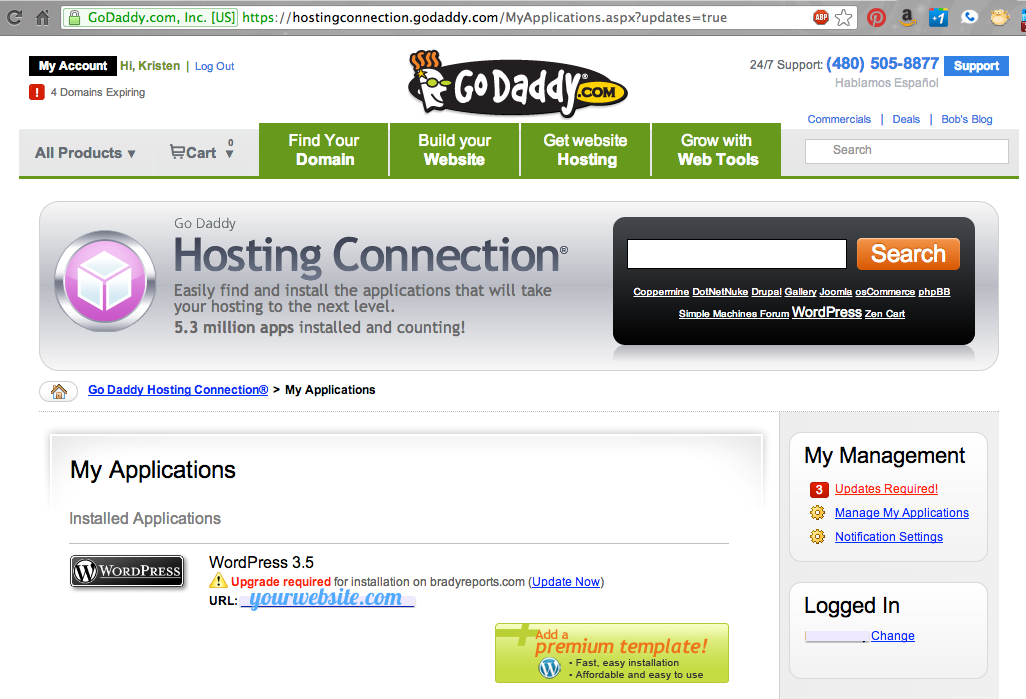 Log into your GoDaddy and click to your Hosting Connection Installed Applications that need updates.
Log into your GoDaddy and click to your Hosting Connection Installed Applications that need updates.
Here’s a shortcut!
Click on “Update Now”
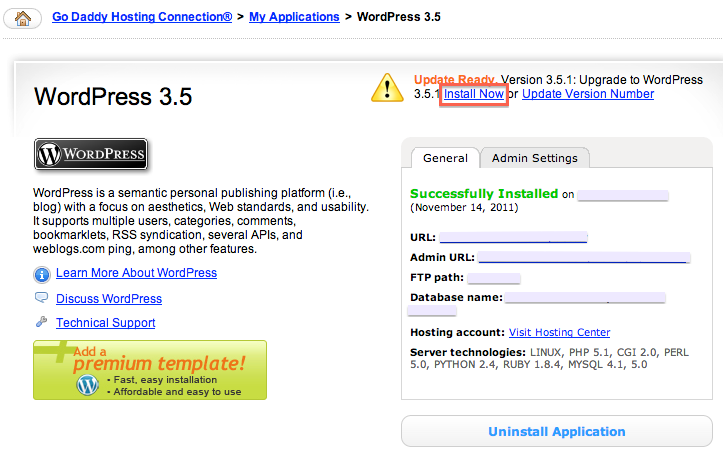
Then, you’ll be taken to a page where you can Install the new update… where you should click “Install Now.”
The next screen is simply going to walk you through the patch install update… Pretty much if you want it done without thinking so much, just keep clicking “Next” for the next two screens.. but this will explain them a little more…
Step 1: Patch install details
1) Backup the database,
2) Install the patch, and
3) Confirm the installation is successful
Step 2: Schedule patch
This will let you choose a time (the default is usually 5 minutes from now) where GoDaddy will back up your WordPress and upgrade your database. Click Next.
Now your installation request for WordPress has been submitted. The administrative email will receive a confirmation that the patch is complete.
**KEEP IN MIND***
IF you happen to be working with a custom-built theme, it may not play nicely with the newest version of WordPress.. you should contact us if you feel that your site is more complex so we may professionally assist you.
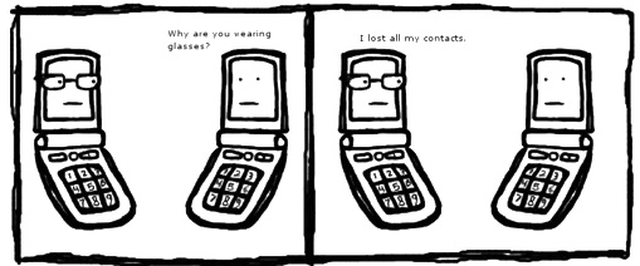
by Kristen Haley | Social Blog
One of my clients believes his gmail recently got hacked into because he seems to have lost all of his contacts suddenly 🙁 …so immediately after changing his password to something much more secure in his
Security Settings, we did a complete restore to a week prior, when he knows he had his contacts in there.
Then, click “Restore contacts.”
Restore to like a week ago…
And that should bring them back! If not, try to restore back a little farther. Let me know that it works for you in the comments!

by Kristen Haley | Social Blog
So I’ve gone through a lot of trial and error this year with themes and plugins and trying to work within the realm of my clients’ needs. A lot of you guys asked for things I didn’t even know I could do…
Here’s a shortlist of what I have been working with in 2012 and through 2013 🙂
Akismet:
Your WordPress blog comes naturally with this amazing spam filter, but you do need to sign up to get an API on their website. To sign up for an API key, click here. Star that email that you get because you’ll probably need that key later on in your blogging career. You can use it with multiple blogs.
To use: Goto Plugins>Activate Akismet>Settings>Paste your API Key & update.
All in one Favicon:
Even if you don’t have the ability to edit your favicon (that little thingie in the corner of your browser), this will override any (most) theme favicon customizations.
To use: Goto Plugins>All in one Favicon>Settings>Upload
Google Analytics for WordPress:
Easily integrate Analytics without getting too elbow-deep into code thereby screwing up your site.
Google XML Sitemap:
If you ever find yourself in Google Webmaster Tools, you can easily upload a sitemap. This plugin will create http://domain.com/sitemap.xml so that you may paste painlessly into your sitemap dashboard.
Jetpack:
Comes standard but if you’re more familiar with WordPress.com, you should activate this by default. Has a lot of functions if you connect with WP.com
Link Manager:
Now that the new upgrade of WordPress doesn’t include the ability to add/edit links (unless you created your site and edited your links prior to the 3.5 release), I suggest all new installs should add this plugin. Here, you can list your affiliates, clients, links to other sites you trust, ads, etc.
Meeting Scheduler by vCita:
It’s that annoying pop-up thing that hits you every time you come to this page–but it works and gets me business. Connect with the Facebook API for additional functions.. and it’s not that $$ if you want to get the paid version. This plugin boasts Online Scheduling and an easy way to connect via your calendaring software with a proactive contact form.
Meteor Slides:
If you want a responsive slider that either is images or points to pages, install this plugin. Here, you can manipulate the # of slides, size, frequency, navigation, transition, and all by installing a [shortcode] in any of your pages or widgets. You can have multiple slideshows on all your pages. I’m not saying it’s not time-consuming tagging and re-naming all your images for SEO purposes, but do that part first, and thank me later.
Pinterest Pinboard Widget:
Pinterest fever is spreading like wildfire. Why doesn’t your company create a user account and spread knowledge within your market? If you’re an architect, write articles about structures with compelling imagery and start sharing! If you’re a restaurant, pin photos of your food and offer recipes on your blog. If you’re an interior designer, start writing and pinning about the sort of design you concentrate on. Or hire out x10industries to market for you..
User Role Editor:
If you want to remain the Admin but want to give your client more access to the back end.. you can manipulate user roles, overriding any defaults using this plugin.
by Kristen Haley | Social Blog
First of all, find your group. You can find the Beantown Social Group on Facebook here.
Then, click to drop the Notifications menu down (found close to the right top corner).
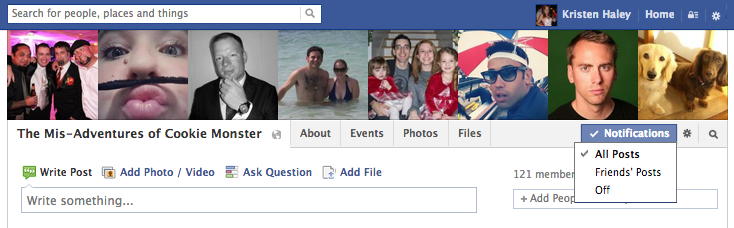
Here, you can shut them off… or see them all.. or only your friends posts..
Super simple. If you have any questions, comments, or just want to say hi and thanks for the shortness of this blog… please do so below 🙂
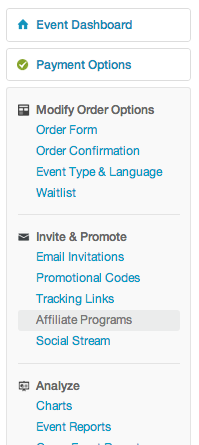 So you’ve got your event published through Eventbrite.. and you’ve created an affiliate program for your employees or random affiliates.
So you’ve got your event published through Eventbrite.. and you’ve created an affiliate program for your employees or random affiliates.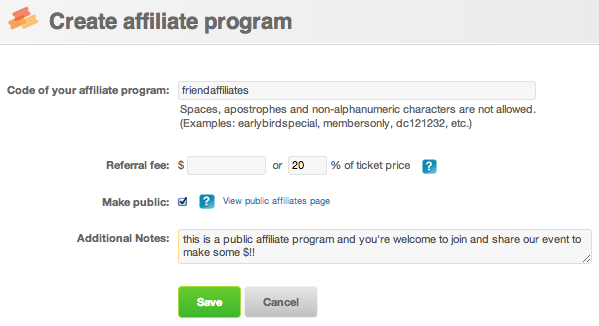 First of all log into your Eventbrite Management Dashboard, which should be available when you log in if you’ve created an event. You should have these options to the left. Click on the “Affiliate Programs” link and click the green button that says “Create a new affiliate program.”
First of all log into your Eventbrite Management Dashboard, which should be available when you log in if you’ve created an event. You should have these options to the left. Click on the “Affiliate Programs” link and click the green button that says “Create a new affiliate program.”