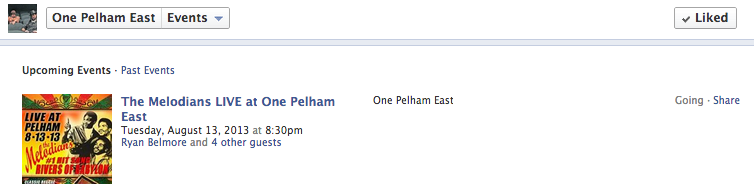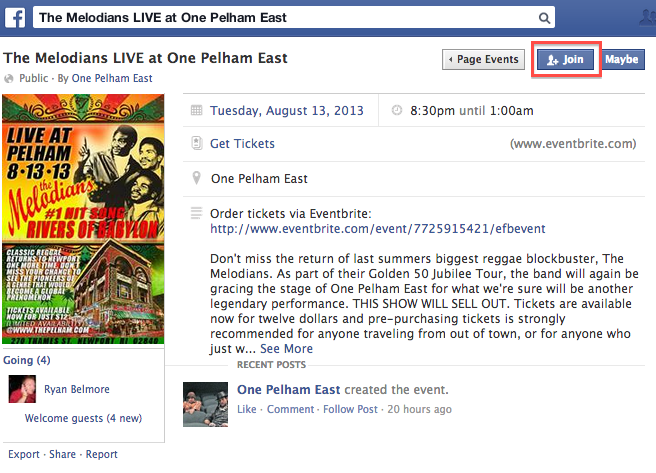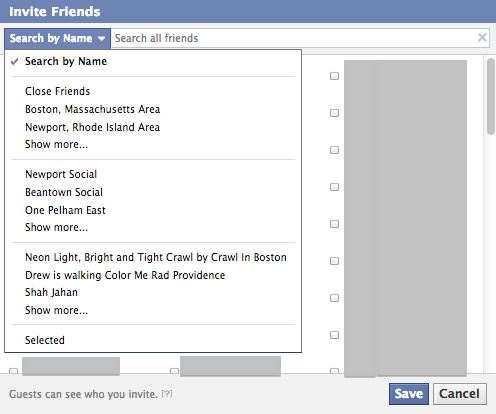Admin and Staff:
- Open a Chrome browser. If you don’t have Chrome installed, download it here: http://google.com/chrome
- Add the “Check Them All” plugin to your Chrome
Admin:
- Create a paid event using Eventbrite
- Publish it to Facebook using the “Manage” tab
- Add a public affiliate program and offer 10-20% of ticket sales
Admin & Staff:
- Find the event on your company’s fan page
- Click “Join”
- When you join an “Invite Friends” button will show up, so click it
- Click the “Search by Name” button and scroll down to “Newport, RI”
- Scroll all the way to the bottom of the list. Facebook will take it’s time populating all of your friends
- Click the black and white checkbox located on the chrome toolbar
- Then press “Save.” You may have to enter a “Capcha” to prove you’re a human
Admin:
- Give certain staff “Content Creator” privileges on your fan page
Admin & Staff with privileges:
- Download Facebook’s Pages Manager for iPhone and Android
- Take photos and video and upload them using the Pages Manager in real time
- Pre-event, find videos and photos of the band and post them to the event page
- If you have Twitter, tweet to @OnePelhamEast when you’re at the event
After the event:
- Export your email addresses into MailChimp
- Send weekly emails to past attendees or email signups with the weekly bands
- Work to grow your mailing list by making it easy for visitors
- fill out a short form by visiting a link
- or by scanning a QR code
Is this too much? Would you like to have x10industries share your event with up to 3,000 New England locals? For only $99 an event, we will set up your event on Eventbrite and Facebook and invite our masses! Contact us using the form below.