First of all, find your group. You can find the Beantown Social Group on Facebook here.
Then, click to drop the Notifications menu down (found close to the right top corner).
Here, you can shut them off… or see them all.. or only your friends posts..
Super simple. If you have any questions, comments, or just want to say hi and thanks for the shortness of this blog… please do so below 🙂

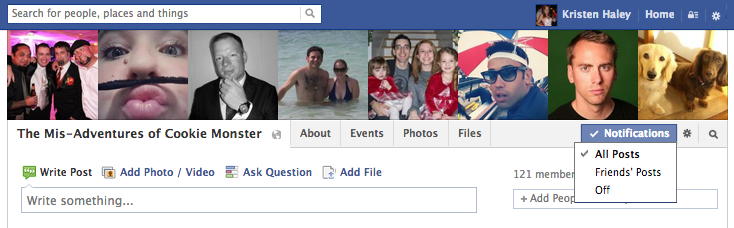

Have a Super Sunday!
I knew how to do this but I agree, they drive me crazy! The default should be no messages!
Thanks for sharing this information.
Have a great rest of your weekend!
I have a group that this is not working for. I have set it to off and still get email notifications on some but not all posts.
What’s your group?