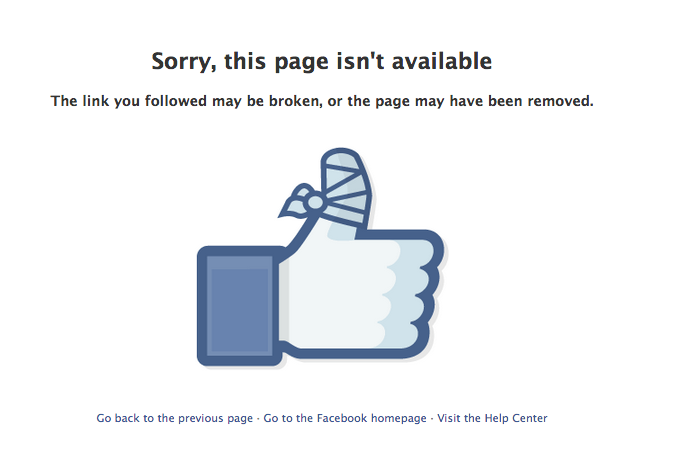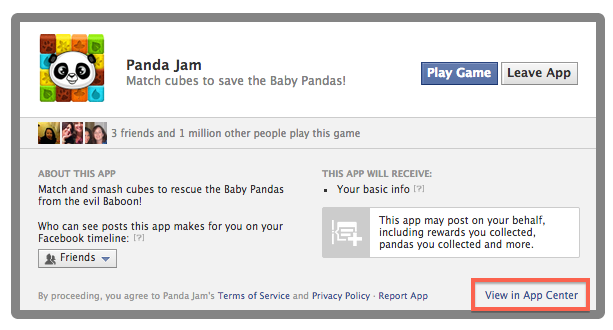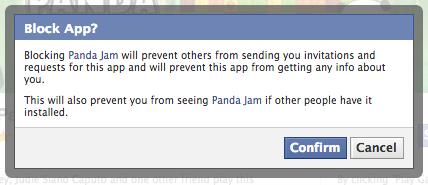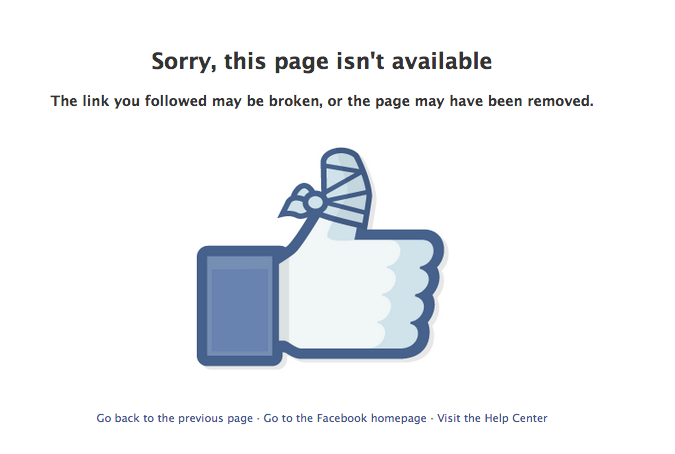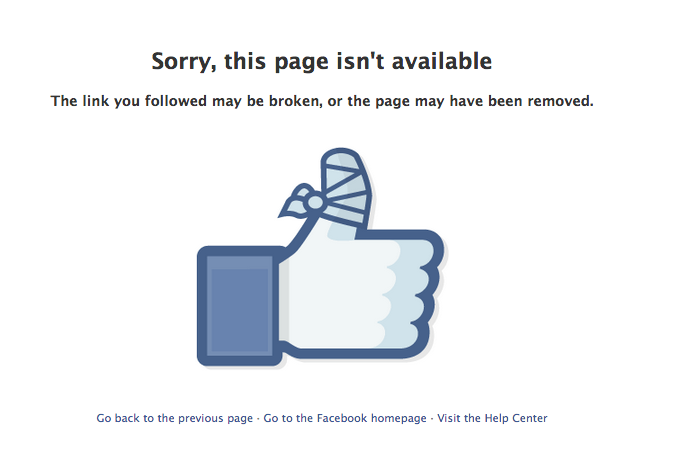
by Kristen Haley | Social Blog
My mom plays like eleventy thousand Facebook games. And they’re the worst News Feed clogs in the history of man. Here’s how you can block them, for the most part… Keep in mind that some of them are bastards and have random photos that pop up on their pages (you know, you don’t have to allow EVERYTHING when you okay an API), and blocking them is the only way around it for the people who don’t even click to the damn games…
First of all.. you have to figure out who’s bothering you so much that you just can’t stand the spam. I LOVE my mom, but she pretty much loves her Facebook games more than me sometimes. And her coins. She has reminder alarms set in her phone. Seriously.*
Find the culprit, and click on the damn game. Don’t click through to “Play Game” or whatever stupid purple/blue button Facebook waves in front of your face to tempt you. You’re going to have to look at the lower righthand corner of this popup box. You will be a lot less disappointed. PS these games don’t actually grant you real CA$H MONEY.. they’re just a time suck. It’s like “Click” (that shitty Adam Sandler movie), without the clicker. If you want your brain sucked out by a game, why not just go to Dave & Busters and pop a cap in some zombie ass with friends and family? Then you’re at least training for a real-world use.. and kind of hanging out with friends and fam (while beating their lame zombie-beaten asses).
Sooo, click “View in App Center…” (oh here’s a graphic):
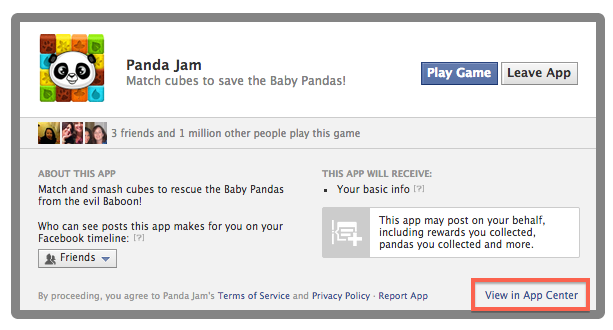 Thanks, mom for that example.
Thanks, mom for that example.
From here out, it’s pretty easy. OMFG look at all the pretty COLORS! And pandas are my FAVORITE!!!
(god damnit what happens when they come up with “Sloth Jam?”… patent pending)

God help you if you click through. If you do, I cannot. Neither can she/he. Just click “Block!”
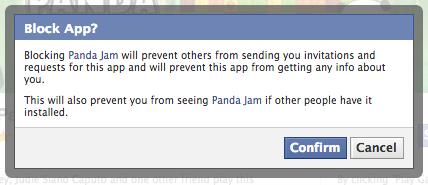
Oh. My. Gosh. Then you NEVER HAVE TO SEE IT AGAIN!!! Except for those godforsaken photo images they decide to throw on your wall because you click “okay you can do whatever” every TIME some app API’s you. I’ll have to write another post just for that purpose. Soon. For now, just thank me…
If you reload the page.. this is what it looks like…
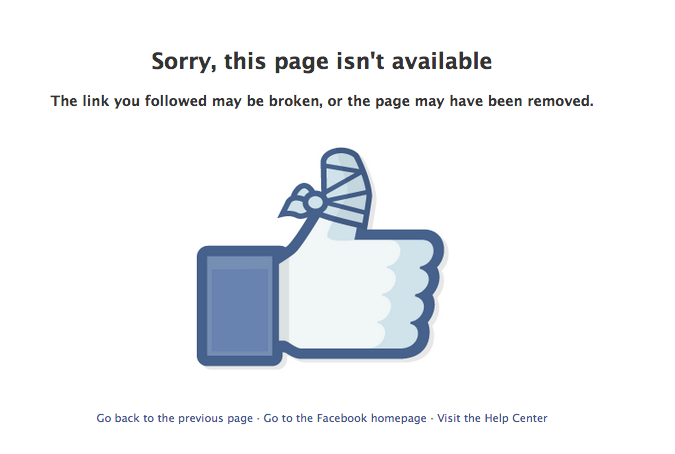
How f*cking thumbs-up is that??
<3 you, mom!!!
(but I don’t want to see your crazy game crap on my feed…)
*there may be a couple of small exaggerations in this story, but I still love you, Mom!!!

by Kristen Haley | Social Blog
If you’ve never written a single blog post and you just got named the head of the marketing department at your Fortune 500 company, you’re probably a bit in over your head. Do you understand how long it takes to actually have a well-oiled social machine? Do you know what SEO is or how you’re going to optimize your posts? How about the amount of time it should take you to get the # of followers you think you need to be successful (do you even have that # or % growth written down)? The answer varies. It can be within a matter of months. Some success comes to companies who have been hitting the social bricks for a number of years. Every company needs clear, consistent, relevant communication and customer service between their business and their clients and prospects. Daily. If you can do it on weekends, even better. Customer Service never sleeps, and your client will thank you and recommend you to their social circles if you bend over backwards for them. (more…)
by Kristen Haley | Social Blog
You have a blog but you don’t have a contact page where your readers can easily email you. Well great! At least you know how to make a website! Hopefully you are comfortable with a little bit of code…
How to make a Form
First of all you have to have access to a Google account, Gmail account or Google Apps account for you
r business. If you can’t log in to http://docs.google.com with a user name/password, then you’re going to have to create one then move on to the next step. (more…)
by Kristen Haley | Social Blog
If you’re looking for a way for your small business to accept credit cards online, here’s your resource to allow your clients to pay by credit card (or debit; your preference..), which is clearly the easiest way to pay. In this day of debt and plastic, you need to be able to let your customers buy online. Here are a few hypothetical uses for paying online: (more…)

by Kristen Haley | Social Blog
BeantownSocial is all about being social in Boston. We host events that bring together people interested in semi-professional and fun networking. We offer nametags so you don’t have to worry about remembering everybody’s name the first night. We just hope you create relationships that last until the next Meetup! You can also find us on Facebook, A Small World, Meetup, Plancast, Boston.com, Twitter and more! Please contact kristen@beantownsocial.com if you’d like to help publicize this event!
http://beantownsocial.eventbrite.com (more…)

by Kristen Haley | Social Blog
So I’m starting to hear of all of these restaurants, cafe’s, bars and even YOGA STUDIOS offering free Wi-Fi around Boston, Cambridge, Quincy.. etc.
Here’s a running list that I’m starting NOW 🙂 Add a comment to your fave w/ a link to their site. (more…)