Click here for the UPDATED BLOG (5/15)!
There’s a little piece of code that does it all. This will allow you to select all of your friends on Facebook to invite them to your event rather than click, click, clicking each individually. I suggest selecting friends from a specific geographic area since you don’t want to look too spammy in Facebook’s eyes.. As I stated in one of my last posts, I have no problem with you blocking event invitations from me, especially if you’re not planning on attending any of my events in the future. I’d rather be marketing to the people who appreciate these marketing attempts 🙂 However, I do hope that these posts help supplement my clients’ (and potential clients’) need to promote their events so they can geek out a little themselves!
Now for the code/geeky stuff:
javascript:elms=document.getElementsByName("checkableitems[]");for(i=0;i<elms.length;i++){if(elms[i].type="checkbox")elms[i].click()};
Let’s assume that you’ve already published and promoted your event using Facebook (and possibly Eventbrite for more visibility and a physical guest list while you’re at it). It’s about time to start inviting people. Namely, your friends. If you’re a venue owner or musician, please share this article with your employees and groupies. It’s much more powerful if more than one person is sharing a single event.

First, open up your event in a Google Chrome window. Yes, you’re going to have to log off your Internet Explorer for a minute. This can work with Firefox, but I prefer to walk you through one way of doing things.. let’s not complicate this. KISS method: “keep it simple, stupid.” Even though ^that JavaScript code^ above looks super geeky, I’m going to try and make this easy for you.
Click the “Invite” dropdown and “Choose Friends.”
You’re going to want to only choose those friends within the geographic location if it’s a physical party. If not–like if it’s a webinar or virtual event, then I guess you can invite everybody. You just don’t want Facebook to think that you’re a spammy entity. I suggest that before you start playing event promoter, you warn your friends. You’re even welcome to send them to that blog about blocking invites from certain users. It seems to help me when I’m explaining that THIS IS JUST WHAT I DO FOR A LIVING and GET OFF MY BACK 🙂
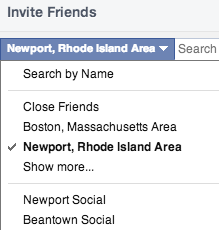 Once you’ve chosen a list from the drop down (for this example, I have chosen Newport, RI as the event’s in the City of Newport), you’re going to want to scroll down so you can see everybody within that list. This may take a bit of scrolling, depending on the amount of friends you have. That’s okay. I’ll wait……
Once you’ve chosen a list from the drop down (for this example, I have chosen Newport, RI as the event’s in the City of Newport), you’re going to want to scroll down so you can see everybody within that list. This may take a bit of scrolling, depending on the amount of friends you have. That’s okay. I’ll wait……
THIS is where the magic is about to happen. Remember back in the day (probably even yesterday or earlier this morning) when you had to click, click, click, click (hire an intern or someone off of Fiverr), to accomplish these mundane tasks? NOW you only have to perform a quick little hack so you may get this done in less than 2 minutes! How cool is that? I’d say pretty effing cool.
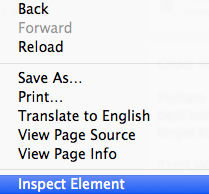
Right click. That’s right, that right click button–hopefully you’ve got a mouse or the capabilities to figure this one out. You’re going to want to click on “Inspect Element” at the bottom when you do.
Weird. You’re getting into the codey stuff now. Don’t get too intimidated. Once again; making this easy for you.
Now you’re going to want to click to the Console and paste ^that code at the top^ at the cursor. Don’t worry if you’ve got a lot of red text in this box, just go to the next line, paste in the code and press enter.
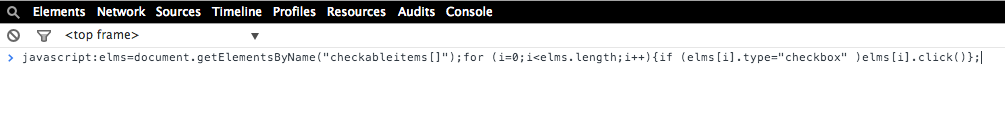
I’m going to wait for you for a second. It should only take a minute or two to go through and check everybody off. Did it work? SUPERCOOL 🙂
So if this tutorial helped you invite everybody to your Facebook Event, please feel free to like, share and comment! If it did not work for some reason, let me know–Facebook is always changing things to make it harder for us marketers to do our jobs more efficiently. If you’re hosting an event in the Newport, RI area and it’s publicly on Facebook, please feel free to invite Kristen Newport (my Newport alter-ego) and I’ll add it to my Newport Social calendar. Alternatively, you can join and post in these Facebook groups: Newport Social & Beantown Social for any of your Boston, MA Events.
Thanks for reading and cheers to your great event!
<3 kris10

