If you’re looking for a way for your small business to accept credit cards online, here’s your resource to allow your clients to pay by credit card (or debit; your preference..), which is clearly the easiest way to pay. In this day of debt and plastic, you need to be able to let your customers buy online. Here are a few hypothetical uses for paying online:
- You’re a mom and pop grocery store. You’ve surely heard of Peapod ($10 off your first order, use code CJN10) that works with Stop and Shop, but in addition, there’s also Alice (save 15% off your first order coupon) or Roche Bros. Amazon even offers certain food items. I got saffron from Jordan! You HAVE to come up to the 21st cen, however you might not know how to do it. It’s the power of having an online storefront and using social media to promote it. You’ll get customers from all over the country and beyond if you want to work out all the tax and freight bull mumbo jumbo.
- You’re a restaurant. You want to entice people who are online searching and can drive TONIGHT to your pizza place, seafood restaurant, Italian restaurant, sub shop, expensive French cuisine, chinese take out, sushi restaurant.. okay now I’m hungry but you get the point. We could create a very succinct website that gives diners the opportunity to reserve a table for dinner, order food to-go online without the middleman or purchase gift certificates for friends, family or colleagues (think about offering a Groupon deal in real time using Foursquare!) as well as review your fare without having to sacrifice more than a few mouse clicks. Make it easy for them and they will come.
- You’re in marketing. You can create invoices in real time and carry around a PayPal/merchant services debit card associated with your business with which you can take out cash and use as a normal debit card online and off.
- I could probably go on for hours but you don’t want that either.. however email me and I’ll try and make your life a little easier online if you don’t get what I’m talking about but know you need it. It’s calling to you…
First of all you’re going to have to learn who some good Merchant Service Providers are. Let me start with who I use and show you a good resource as to how to figure out who’s the best in the area for you.
**I love PayPal** It may not be the cheapest card processing merchant services account (around 3%), however it is damn well the easiest. Once you sign up I suggest you add your bank account information first thing. It may take up to a few days for the 2 small deposits that it makes to show up in your account, but it’s worth the wait. As is everything on the internet, you really have to be patient to get your way, but you can surely achieve it. They might even have a way to instantly verify but it’s been so long I don’t remember, lol. Your move!
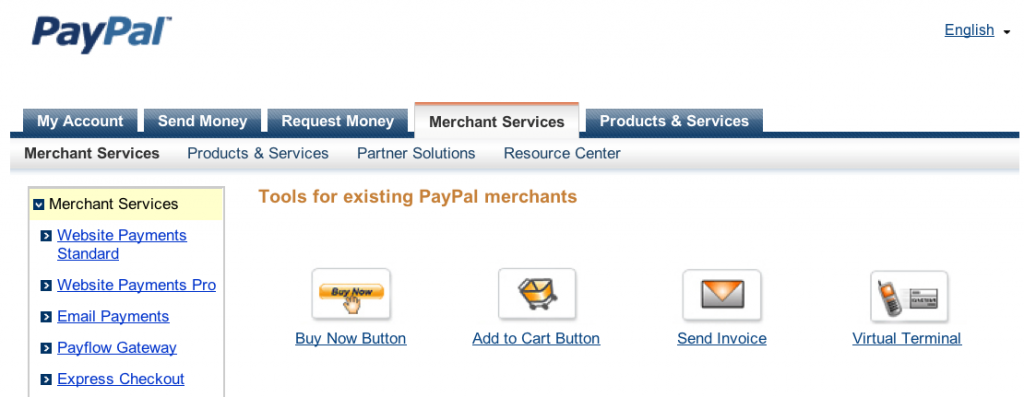 Once you’re verified–it’s really a straight forward process and if you can’t figure it out you can call me up and I’ll do some business with you–however if you ahh wickit smaht, you can click right over to the blue Merchant Services tab and you will have these 4 choices presented to you. –>
Once you’re verified–it’s really a straight forward process and if you can’t figure it out you can call me up and I’ll do some business with you–however if you ahh wickit smaht, you can click right over to the blue Merchant Services tab and you will have these 4 choices presented to you. –>
Buy Now Button, Add to Cart Button, Send Invoice, and the elusive Virtual Terminal (See the cell phone icon? You can have people pay by using an App).
I honestly heart PayPal because it’s accepted mostly everywhere (mostly for me meaning eBay and Etsy).
Everything is self explanatory once again if you want to create a button or a storefront. IF YOU KNOW HTML (big wink ;). If you don’t know how to install code on your site, comment here, email me or have your current website admin do it for you. However, I’m probably better so it’s worth reaching out…
 Square: You can put one of these suckers on anything. Well really just an iPhone or an Android phone and I needed my EVO to take the photo so it would instantly upload to Google+ (that’s like my only favorite part of g+) so I could crop it and post it in real time so that’s why I used my Zi8.. They take out 2.75% but they’re only point-of-sale.. I don’t process payments unless it’s using my phone with Square.
Square: You can put one of these suckers on anything. Well really just an iPhone or an Android phone and I needed my EVO to take the photo so it would instantly upload to Google+ (that’s like my only favorite part of g+) so I could crop it and post it in real time so that’s why I used my Zi8.. They take out 2.75% but they’re only point-of-sale.. I don’t process payments unless it’s using my phone with Square.
Your mom: I mean “Your Bank.” Most banks have wireless credit card processing payment plans so you might as well ask them if you don’t want to trust me. But I think you should trust me.
Intuit for Quickbooks: Pretty much the same concept for card processing, however if you use Quickbooks for your business, then I suggest you give them a look. I do not use them, since I mainly use PayPal or Squareup, however if you do need help setting Intuit up, I have poked around on the site to do minimal research for this article, and I’m confident that I can help you. 😀 Intuit gives you a free card reader, much like Square. So I guess it’s better than Square but I’d honestly want to drink the Quickbooks punch before I start going all Bank of America on them and needing their programs/billing on a daily basis.
There are so many freaking Merch Serv Prov’s (I just made that up) that you clearly don’t have to use my ideas. If that’s the case, then just click the first ad when you Google it. If you have any you’d like to suggest to myself or my readers, please comment below! I’d love to hear who you use and why you still use them–and ESPECIALLY if you’ve had any painful stories with MerchServProv’s!

