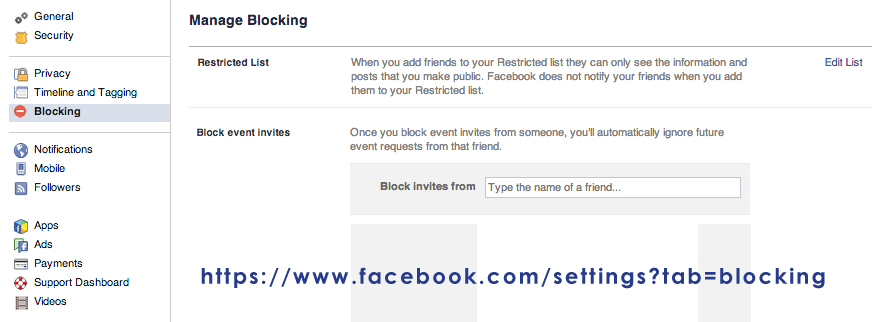I work with a lot of businesses on Facebook so :. I send out event invitations to events or to like pages on a consistent basis. I’m not sorry–I’m getting paid for this–but I want to make it easier for those of you who don’t appreciate my physically socializing this anti-social medium 🙂
Here’s a quick hack if you’d like to ignore anybody who is inviting you to events that you’re just not interested in but would still like to keep us as friends on Facebook. Let me be clear: I’m not offended by the fact that you’re ignoring my event invites; in fact, I’d rather only invite those friends who are planning on attending mine or client events in the future! Believe me, the events I promote do not suck 😉 However, if you’d rather just go to a website to see what’s going on in Newport, RI or Boston, MA, please visit these sites for tons of fun things to do in these towns:
First step: login to Facebook. You’re not going to be able to get anything done without this critical part. Der.
Secondly, visit this link to set up your blocking settings.
Here, you can:
- edit your Restricted User list
- block individual users altogether (they will not be able to see you or your activity if they’re logged in however you will not be able to see theirs as well)
- block application invites (individuals who are inviting you to Farmville or Mobsters alllll the time)
- block event invites (ding ding ding)
- block applications–especially useful if you’re getting tons of invites to Slotomania Adventures or Candy Crush Saga from multiple sources (thanks mom)
Just start adding the names of the event promoters who are inviting you to events you’d never join to your Block Application Invites section.
It’s that easy! If you like this article, please #payitfwd by commenting below <3